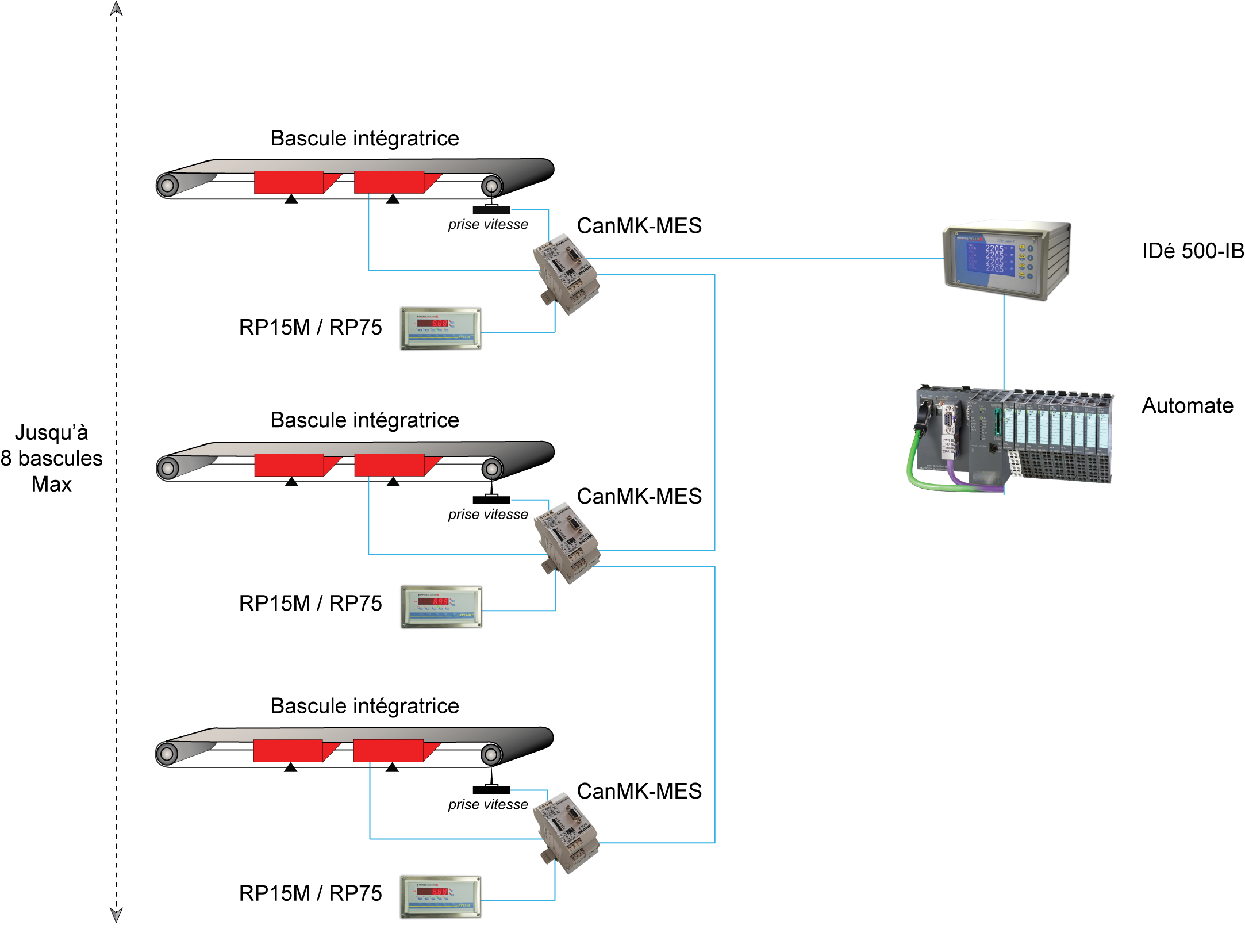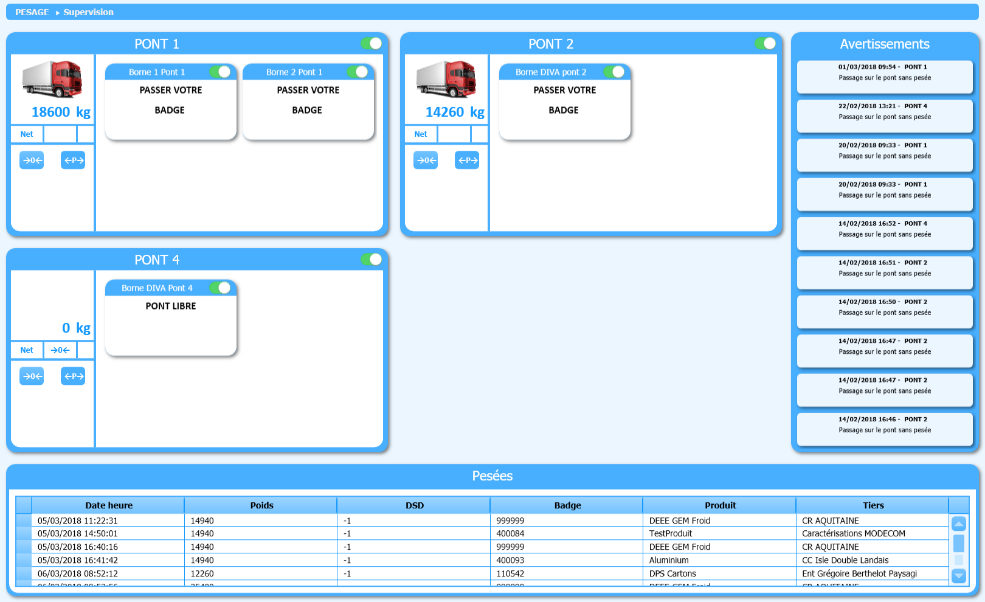Description
Belt scale weighing indicator
Up to 8 belt scales supervision
IDe 500-IB belt scale weighing indicator allows the acquisition, the display and the transmission of the weight of 1 to 8 belt scales.
In fact, it constitutes an innovative and performant solution to integrate the « weight » criteria in the PLC networks (level surveillance, batching, weight control, …)
The IDe 500-I works with transmitter CAN-MK-MES ( CANDY (for analog load cells).
The acquisition of numerical data (gross weight, linear weight, speed, acculumation…) of every transmitter is passed through numerical CAN Bus.
Indeed, this numerical CAN Bus provides a better electrical protection of the measure via data digitization between the transmitter, located just next to the scale and the indicator.
All data are displayed at the same time by the IDE 500-IB weighing indicator, and available with a PLC.
Easy & user-friendly operator interface with this multichannel weighing indicator :
- LCD Graphic Display 240 x 128 pixels, backlit, really good visibility
- 4 metrological keys
- 4 application keys (zero, calibration of each measurement, calibration removal, and validation of data)
Communication ports for Belt scale weighing indicator :
- 2 serial ports:
- COM1 : RS232 and/or RS485 2 wiresfils (JBus/ Modbus® protocol)
- COM2 : passive current loop
Optional communication cards, which are compatible with this multichannel weighing indicator :
- MODBUS ®
- PROFIBUS DP ®
- Ethernet IP
- Ethernet (MODBUS TCP ®)
- DEVICE NET ®
- Profinet IO
- RS232
- RS485
- Active or passive current loop
- Xport Ethernet (MODBUS TCP)
More features of software of this belt scale indicator:
All measurements are displayed on LCD graphic display, offering the operator a great economics of use of the system.
Besides, the simultaneous display of the scales allows an instant supervision of all scales.
Function keys permit daily weighing operations (zero, reset weight, calibration).
2 keys to select the measure.
To carry out real time weighing automations (to get all the data from the belt scales, you need one single request), several communication options (Fiedlbus, serial outputs…) exist.
Indicator configuration via the conversational menu.
Contrast adjustment via the keyboard.